Losing photos stored on your cell phone can be an extremely unpleasant and frustrating experience. In today's digital age, our smartphones have become veritable treasure chests of precious memories, recording moments ranging from everyday events to special occasions. When these memories are lost, whether through accidental deletion, device failure, or other technical issues, it can feel like a piece of our history has been erased. Fortunately, thanks to the advancement of technology and the development of specialized applications, it is possible to try to recover these lost photos. These applications are designed to search the hidden corners of your cell phone's memory, trying to recover what was lost. In this article, we will explore some of the best options available on the market, highlighting their features, ease of use and effectiveness. If you've ever experienced the anguish of losing important photos, this guide could be a crucial first step in trying to restore your digital memories.
Dr.Fone – Data Recovery
Dr.Fone is one of the most popular applications for recovering cell phone data. It supports a wide range of devices and can recover not only photos but also videos, contacts, messages and other types of files. The user interface is intuitive, making it accessible even to less tech-savvy users.
DiskDigger Photo Recovery
DiskDigger specializes in photo recovery and is known for its effectiveness. It can be used on both Android devices and computers to recover lost images. Its deep scan functionality is particularly useful for photos that seem unrecoverable.
EaseUS MobiSaver
EaseUS MobiSaver is another robust app that offers data recovery for iOS and Android devices. It can recover a variety of file types, including photos, videos, contacts and messages. Its interface is simple and straightforward, making it easy to recover lost files.
Recuva
Recuva is a popular option for PC and Android users. This application is known for its efficiency in recovering a wide range of files including photos. One of its biggest advantages is its ability to recover files from damaged or formatted hard drives.
Google Photos
Although it's not a lost photo recovery app in the traditional sense, Google Photos can be a lifesaver. If you had backup enabled, your photos may be safe in the cloud. Accessing Google Photos can allow you to recover images that were accidentally deleted from your device.
Additional Tips
In addition to using these applications, it is important to remember some basic tips:
- Stop using the device immediately after data loss to avoid overwriting files.
- Check your device's trash or deleted items folder.
- Consider enabling automatic backup to cloud services to prevent future losses.
Conclusion
Losing photos from your phone doesn't necessarily mean they're gone forever. With the right apps and some preventative measures, there's a good chance of getting your precious memories back. Try the apps mentioned above and choose the one that best suits your needs.
Thank you for reading this article. If you found this helpful, consider reading our other articles on technology and data recovery, such as “How to protect your mobile data” and “Best practices for backing up data on mobile devices”. Good luck recovering your photos!