Losing photos stored on our cell phone can be a distressing experience, especially when they represent unforgettable and unique moments in our lives. Whether due to accidental deletion or technical problems, the loss of images can seem irreversible. However, thanks to technological advancements in the area of data recovery, there is a light at the end of the tunnel to rescue these precious memories. In this article, we will explore the best apps and methods to recover deleted photos from mobile devices. We will cover everything from understanding how data recovery works to presenting effective tools and detailed steps for recovering these images. Our goal is to provide a clear and practical guide that offers hope and efficient solutions for those faced with the frustrating situation of having lost their digital photographs.
Understanding Photo Recovery
Before we begin, it's important to understand how photo recovery works. When you delete a photo from your phone, it is not immediately removed from the device's memory. Instead, the space it occupied is marked as available for rewriting. Therefore, the faster you try to recover the photo, the greater the chance of success.
DiskDigger
DiskDigger is a popular Android app that allows you to recover deleted photos. It offers two scanning options: a quick one and a deeper one. While the free version can recover photos, the Pro version offers additional functionality such as recovering other types of files.
Dr.Fone
Dr.Fone is a comprehensive software available for Android and iOS. It not only recovers deleted photos but also messages, contacts and other data. The application offers a user-friendly interface and a step-by-step recovery process.
EaseUS MobiSaver
Another excellent app is EaseUS MobiSaver, available for Android and iOS. It stands out for its simplicity and efficiency, being able to recover a variety of file types, including photos, videos and messages.
Steps to Photo Recovery
- Install Recovery Application: Choose one of the recommended apps and install it on your device.
- Allow Data Access: Grant the necessary permissions to the application so that it can access system files.
- Start Scan: Start the scanning process to look for deleted photos.
- Preview and Retrieve: After scanning, preview the found photos and select the ones you want to recover.
- Save the Recovered Photos: Save the recovered photos in a safe location, preferably different from the phone's internal storage.
Important Tips
- Act Quickly: The faster you attempt recovery, the more likely you are to succeed.
- Do Not Install New Applications: Avoid installing new applications or saving new files to the device, as this may overwrite deleted data.
- Regular Backup: Make regular backups of your photos to avoid future losses.
Conclusion
Losing photos can be a setback, but with the right tools and methods, it's often possible to recover them. Try the suggested apps and follow the steps outlined to maximize your chances of success.