Losing important photos and videos can be a frustrating experience. Fortunately, there are effective applications that help in recovering these files. In this article, we will explore some of the best options available on the market.
How do Recovery Applications Work?
Recovery apps work by scanning the device's memory for fragments of files that have not yet been overwritten. These applications use specialized algorithms to identify and reconstruct lost data. Although they do not guarantee the recovery of all files, many users are able to recover a significant portion of deleted data.
Top Apps to Recover Photos and Videos
DiskDigger
DiskDigger is one of the most popular apps for file recovery on Android devices. With a user-friendly interface, it allows users to perform both basic and in-depth scans. Basic scanning is ideal for recently deleted photos, while deep scanning offers a more detailed search and is recommended for files that were deleted a long time ago.
EaseUS MobiSaver
EaseUS MobiSaver is an excellent option, available for Android and iOS. This app offers an intuitive interface and is especially effective in recovering photos and videos even after device formatting or corruption. Its ease of use makes it a popular choice among users looking to recover data quickly and effectively.
PhotoRec
PhotoRec is a free and open-source data recovery application that supports a wide range of devices and file formats. Although its interface is not the most modern, its effectiveness in recovering lost files makes up for it. It is capable of restoring data from memory cards, hard drives and other storage media, making it a versatile tool for anyone who needs to recover different types of files.
Tips to Increase Chances of Recovery
- Stop Using the Device Immediately: As soon as you notice the loss of important files, stop using the device. This helps prevent new data from overwriting deleted files, increasing the chances of recovery.
- Backup Regularly: Maintaining regular backups of your data is an essential practice to minimize future losses. Use cloud services or external devices to store backups of your photos and videos.
- Choose the Right App: Base on your device specifications and the type of file you want to recover. Some apps are more effective for photos, while others may have better results with videos or other file types.
Final considerations
Recovering deleted photos and videos is possible with the right tools. The effectiveness of the recovery depends on factors such as the time elapsed since deletion and the use of the device after the files were lost. To maximize your chances of success, it's important to act quickly and choose the app that best suits your needs. Furthermore, prevention is always the best strategy; maintain frequent backups and avoid actions that could compromise data integrity.
Acknowledgment:
Thank you for taking the time to read this article. We hope that the information presented here will be helpful in recovering your lost files. If you have questions or need additional assistance, don't hesitate to seek help.
Recommendations:
For more technology information and practical tips, check out our other articles on digital security, backup apps and file management. They can offer valuable insights to protect your data and optimize the use of your devices.
I hope this article helped you better understand the options available to recover deleted photos and videos.