Graphic design is a form of art and visual communication that plays a crucial role in our modern society. Whether creating striking logos, engaging website layouts, or captivating social media designs, graphic design professionals have the ability to turn ideas into visual reality. Whether you're interested in entering this exciting field or want to enhance your existing skills, modern technology offers a multitude of accessible and intuitive apps for learning and practicing graphic design. In this article, we'll explore some of these apps that can help you get started or brush up on your design skills.
Adobe Photoshop
Adobe Photoshop is one of the most popular and powerful applications for editing images and creating graphic designs. With a wide range of tools and features, Photoshop allows users to create virtually anything, from digital illustrations to advanced photo manipulations. With online tutorials and a vibrant community of users, Photoshop is a solid choice for anyone looking to dive deep into the world of graphic design.
Adobe Illustrator
Another Adobe product, Adobe Illustrator, is widely used by graphic designers to create scalable vector graphics. Illustrator is ideal for creating logos, icons, illustrations, and other graphic elements that require precision and scalability. With its intuitive interface and powerful features, Illustrator is a must-have tool for any aspiring graphic designer.
Canva
For those taking their first steps into graphic design or looking for a more affordable solution, Canva is an excellent option. Canva offers a variety of pre-made templates, graphics, and design elements that make it easy to create stunning graphics like posters, flyers, and social media posts. With its simple and intuitive interface, Canva is perfect for beginners who want to try their hand at graphic design without a steep learning curve.
Procreate
For graphic design enthusiasts who prefer to work on mobile devices, Procreate is a popular choice. This iPad app offers a wide range of customizable brushes and advanced drawing tools that allow users to create stunning digital illustrations wherever they are. With its intuitive interface and powerful creation capabilities, Procreate is an excellent choice for graphic designers on the go.
Affinity Designer
Affinity Designer is a powerful and affordable alternative to Adobe products. This app offers a variety of advanced vector design and image manipulation tools, allowing users to create high-quality graphic designs without the need for a monthly subscription. With its elegant interface and robust features, Affinity Designer is a popular choice among graphic designers looking for an alternative to traditional Adobe software.
Conclusion
Graphic design is an exciting and dynamic discipline that offers a variety of creative opportunities. With the help of the right apps, you can learn and improve your design skills effectively and affordably. From powerful Adobe products to more affordable solutions like Canva, there's a graphic design tool to suit every need and budget. So, don't wait any longer, download one of these apps and start creating today!
Acknowledgment
Thank you for taking the time to read our article on apps for learning graphic design. We hope it was useful for you. If you're interested in continuing to learn about graphic design, we recommend checking out the following articles:
- “10 Tips to Improve Your Graphic Design Skills”
- “The Fundamentals of Design: Principles Every Designer Should Know”